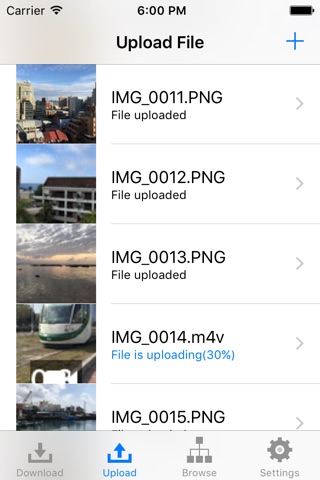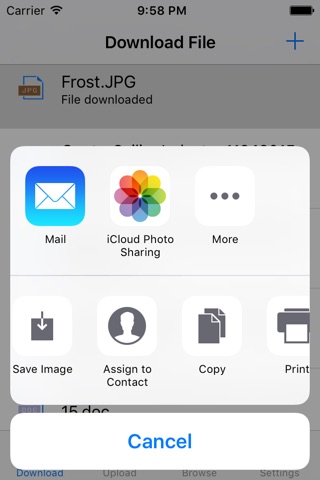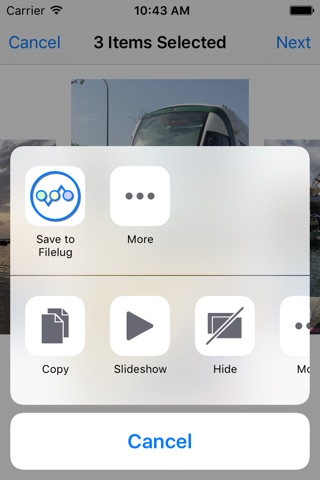Filelug app for iPhone and iPad
Developer: WU-BEN CO., LTD.
First release : 19 May 2017
App size: 103.06 Mb
Filelug is a simple, rapid file transferring service between your iphone and the computers. Setting up Filelug is simple. Register or sign in with your phone number and connect to the computer from your cell phone. No extra devices required. You dont need to know the IP address of your computer, or worry about configuring any network settings.
Filelug securely transfers your files and protects them from unauthorized access. You need to sign in to use it. All data sent and received is securely encrypted during transmission, and we do not keep nor see any of your uploaded and downloaded files.
Steps to get started with Filelug:
1. Sign in with your phone number.
2. On your desktop or laptop computer, download and install the application from the web page at filelug.com/p.html.
3. Start up the application you just installed and wait for the QR code to display on the screen.
4. Connect to your computer by scanning the QR code from the Filelug APP on your phone or tablet.
5. Start to download and upload files with Filelug APP.
* We support Windows/Mac/Linux computers.
* As long as the computer can connect to the internet, and make sure it does not go into sleep or hibernate.